Using Keywords
When creating website content always in the back of one’s mind is the question, what is the right way to use keywords? At one time you could use many but then that changed. Then it was use only a couple throughout the content but now it has changed again.
In an effort to make the website experience more enjoyable for the reader, Google will rank your website content based on the quality of that content. Content should be conversational and a representation of the person writing it, using their personality and character to express their point of view. Writing content should flow as naturally as water from a faucet.
But what about those keywords?
Though it is possible to have your webpages ranked in Google without a specific keyword, they are still necessary, especially for marketing purposes. Google will index all of your content and will use it for the natural keywords that are contained within it.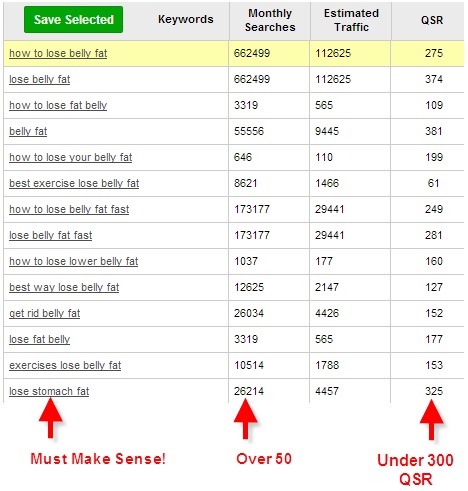
Before I get into an example of what I meant above I just want to explain what I mean when I say keyword. A keyword is a word or a group of words that people type into search engines to help them find answers.
When you choose a keyword it should be relevant to the topic of the webpage or post that it resides in. Using a keyword research tool like the one offered at Wealthy Affiliate, as seen in the picture on the right, the keyword should also make sense grammatically. For best results in regards to ranking well in the search engines it should have 50 or more monthly searches and a competition or QSR of less than 300.
Content can get ranked without a keyword?
Though the words in the second paragraph above, “website experience more enjoyable” is not the keyword I chose for this page, it is in of itself a keyword and a keyword with a competition or QSR of 31. Also the words “website experience” is another keyword as is “experience more enjoyable”. This is what I mean when I say that it is possible to have your webpages ranked in Google without a specific keyword. All of your content will get indexed into Google and will eventually get ranked for the natural keywords that it contains.
What about the keyword I select?
The placement of the keyword that you have selected should appear in the Title of the webpage or post, in the Description or in the First Paragraph of your content. After that it should not appear again for the rest of that page or post. You just need to continue to write naturally from then on. If it happens to naturally appear again later on in the post, then that is okay. What you don’t want to do is keep adding your keywords unnaturally within your content. This is known as keyword stuffing and that will not be good for your website rankings in the search engines.
What if the keyword is too long to be in the title of the screen? How do you get the keyword into the title of a screen that has a different name, for example “Getting Started”? It is not mandatory that it does make it into the title but if you want good search engine rankings, make sure it is. However if you are experienced enough you could always add it to the title meta tag immediately AFTER you have created and save draft or published the webpage.
Example, In the picture above you can see that I saved as draft the Getting Started page of this website in my WordPress Editor as just “Getting Started”. You can also do this immediately after you publish the page. The keyword I used for this page is “How to Stay Clear of Online Scams”, yet when you look at the menu tab at the top of this screen the title just says Getting Started.
In the below picture you can see that immediately after the page was saved or published as just Getting Started, I went into the All in One SEO Pack area just under the WordPress editor window and I re-typed the title in the Title meta tag to say, Getting Started – How to Stay Clear of Online Scams. You can also see that the keyword appears in the description because I naturally placed it within the first 160 characters of the first paragraph. By placing that soon in the first paragraph by default the All in One SEO will have it appear in the description as well.
How it looks on Google
So now when someone types in the keyword “how to stay clear of online scams” they will see my Getting Started page with the keyword in the title and in the description, which by default is the first 160 character of the first paragraph where I was able to place the keyword naturally and not have it sound awkward.
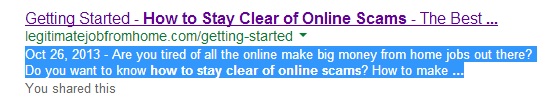
However this doesn’t always work out so great because I cannot get the keyword to sound natural within the first 160 characters. When that happens I do not worry about it because I can always update the Description meta tag just below the Title meta tag. The majority of the time I am able to get the keyword into my first 160 character spaces of my content and do not manually change the Description meta. However there are occasions when manually changing the Description meta tag will help your webpage or post to place higher in search results, especially if what is displayed doesn’t really give a good indication of what your webpage is about.
The Description meta tag should always be the best explanation of what your webpage or post is all about so that your website readers and Google will know. – If you have any comments or questions about keywords, please leave them below. I will respond to you within 24 hours. Thank you.
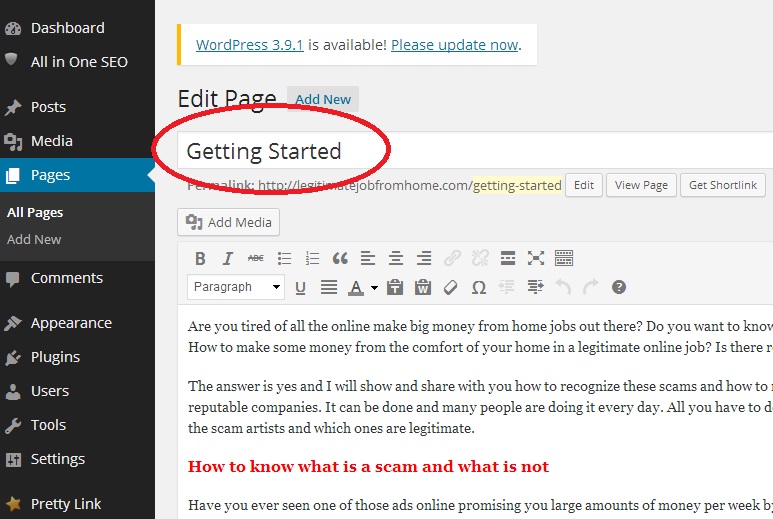
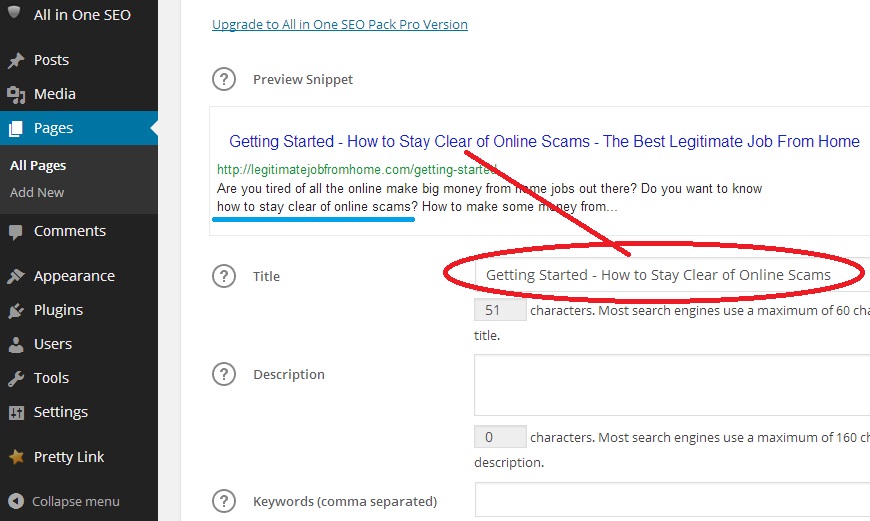
Hey Robert
I will use the information wisely I am not to good at writing bur still continue to try and make it interesting, Thank you for all the great inf and I look forward to checking back into your site to learn more Vicki
You are welcome Vicki. Becoming a good writer comes from practicing over and over. You may not be good at writing now but eventually you will if you don’t quit.
Robert another gem. I always learn something from your posts. As someone developing a website and trying to build traffic I can always count on you providing information that gets me closer to my goals. Thanks again for sharing your expertise. God bless you.
You are welcome Donald. I am happy that people are learning from my pages and posts as that is the purpose of this website, to educate people in how to build a website for their online businesses. In accomplishing this keywords will always play an important role and I wanted to share with you and my readers, the best way to utilize keywords in your content.
Awesome post Robert! Utilizing keywords is really a vital aspect of getting traffic to your website, and you’re explaining it really nice and clean so it’s easy to follow and understand. Thanks for enlightening us!
You’re welcome Tommy. Keywords are very important when used correctly so it is important that they appear in the title and when all possible in the description. I am glad my information was helpful to you and please share it if you think it could help others too.
Loved your review. I couldn’t agree more. Wealthy Affiliate is honestly the best out there. I thank you for this review.
Thank you demetris. I’m not sure you are commenting on the correct post here because this is about using keywords and not about a review of Wealthy Affiliate. Yes, Wealthy Affiliate is the best out there but perhaps this comment was for my http://legitimatejobfromhome.com/the-wealthy-affiliate-review
Great post Robert!
Getting your head around and understanding keywords can be very confusing when you are first starting an online business.
Your article helps lift the fog!
John
You are welcome John. One of the main reasons why understanding keywords can be quite confusing to those just starting out online is because there is a lot of “old” information on how and where to use keywords. It really isn’t that hard to understand them once you cut through all of the clutter of bad information and just follow the correct path of using keywords. This is what I have tried to do on this web page.
Well, I definitely learned a few things from this post. Thank you for the detailed explanation.
I am just starting a new site and this information will definitely be very useful. The way keywords are used by Google has definitely changed a lot in the past 2 years or so. Doing business online is really an ever-change playing field where we have to keep up to date.
You are welcome Les, I’m glad my information has been helpful. As you stated doing business online is an ever-changing playing field and because of it using keywords properly can either make or break the chances of a website being seen in the search engines. Though keywords do not carry as much weight as they used to, they are still important in the construction of your website pages and posts mainly in their proper placement for SERPs (search engine results pages).
Another great article from you! Personally I don’t make myself occupied by this topic. But it doesn’t mean I take this for granted, oh no! Everything I learned in WA is a gold mine plus adding your no nonsense input Robert(at times, I would just like to read and read your articles and forget about the lessons:-)!) Quality outweighs quantity, its a good thing we add this helpful tips in our articles but just like what you’ve said too much of it(stuffing) will ruin it.
Thank you so much for this informative article and will be checking again my articles!
A blessed day to you Robert!
Thank you Bernie! Though keywords are a topic everyone should take note of it isn’t something that should be an overwhelming time consumer when creating your content. Writing you content and making it conversational, informative, and giving it some character will go way further than obsessing so much on keywords. You just need to make sure the keywords are in your page/post title, within your first paragraph, and then just forget about using it again. If it so happens to come up again naturally during the course of your content, then so be it.
Robert, thanks for a great post. It’s very informative and helpful, and gave me a little insight into how to do it better.
You are welcome John. I am happy that my webpage and the content on it was able to give you some further insight on how to effectively and correctly use your keywords.
Another great and informative post. I really enjoy reading you posts Robert. I always learn something when I do, and I hope to someday be able to write as good as you do. Thank you for sharing this Because keyword placement is one of those things that I have been struggling with. You definitely cleared a few things up for me. Thanks
Jason
You are welcome Jason. It’s amazing how just the placement of the keyword people tend to get wrong. I think that many times they either over think the process or they are trying to game the search engines. If website creators want to do well in search results they just need to follow some simple steps for using their keywords correctly. That’s what I hope to accomplish with this information that I have provided.
Thank you for the information on the easiest keyword tool to use and understand. Even if you have never use a keyword tool in your program at all. This is the tool for you.
Yes the Free Keyword Tool offered to members at Wealthy Affiliate is an important asset resource for helping your web pages and posts to get better exposure in SERP because it provides results showing how many monthly searches, monthly traffic, and the monthly competition plus more for your selected keywords. This is a huge advantage when using your keywords for your marketing purposes. Then if you apply the basic rules for correctly using your keywords like what I describe on this page above, you will be helping yourself to getting better SEO (search engine optimization). – Thanks for your comment Ken!
This is very helpful and useful. Thank you so much, this should help my ranking
You are welcome Mark! The proper use of your keywords will definitely help you in rankings and in turn will help your marketing efforts by placing you higher in the SERPs. When that happens more people searching within the search engines will see your website. Best of luck to you.
Thank you for clearing that up for me. I was trying to figure out how to use my keywords properly. It helped a lot.
You are welcome Nakeesha. I’m glad I was able to help you to understand how to use your keywords more effectively. It really isn’t that hard at all. The problem is that too many people over think the issue, thus making it harder for themselves. I tried to simplify it here on my web page.
Thanks so much for this, very helpful. Tis a good thing Google are focusing on ‘natural’ writing… should help to get rid of the shouty ‘get rich quick’ trash gurus… more integrity like THIS please! 🙂
I agree Steve. It helps that Google is following those who write good content with the proper use of keywords and will reward them with better rankings instead of those who like to stuff their content with keywords in hopes of “gaming” the system. It’s quite simple to use keywords correctly as long as you don’t think about the technical aspects of SEO and just provide your readers with quality content.