What is the Meta Description
What is the Meta Description and why is it vital for SEO & CTR (Search Engine Optimization & Click-Through Rate)? This blog has the answers. Simply put the Meta Description is the snippet of text that appears in search engine results, just under the page or post title and URL link. It is this text that tells the person searching for answers on the search engines, what your page or post is all about. You can see an example of this in the image below.
The search result at the top entitled, Build a Free Website without Programming is a keyword for a post on this website. As you can see, that keyword not only appears in the Title as it needs to be for best SEO results, but that keyword also appears in the Description. The general rule for proper SEO is to have the keyword appear in the title and in the first paragraph of the content. For more on the proper use of keywords, please see my Using Keywords page.
A must have for SEO and CTR
Search Engine Optimization (SEO) is extremely important for every website. It is the ability of your website to be “optimized” so that the search engines can find your content and display it for people who are searching for that relevant information. Websites that are optimized are targeted for “organic” or non-paid search results.
For example, let us say that your website is about weight loss via juice fasting. By constructing your website with the proper use and placing of the keywords that pertain to juice fasting, you are making it easier for the search engines to find your content and display it when someone does a search for it. There are many factors that go into proper SEO, but I am going to just focus on the Meta Description.
Before I get to that I just want to touch on what does CTR mean. Click-Through Rate (CTR) is a measurement of how successful an advertising campaign, or in this case a web page description snippet, is at getting people to click on your link. When you can entice a person to click on your website link in the search engines, you are winning the battle of getting your CTR up and traffic coming to your website.
How important is the Meta Description Tag?
This snippet of text which is roughly 150-160 character spaces long, is in essence an advertising pitch. You need to have this text explain to those searching Google and the other search engines, what your page is about. You need to do this in the most truthfully compelling way so that those who read it will want to click on your link.
Now there are two ways of doing this if you are using the All in One SEO Pack plugin for WordPress, as I do on this website. First, the All in One has an auto generating description snippet that it will create from the first 150-160 character spaces of your content. This is not always a good feature to utilize if you do not start out your content with your keyword in that area of text.
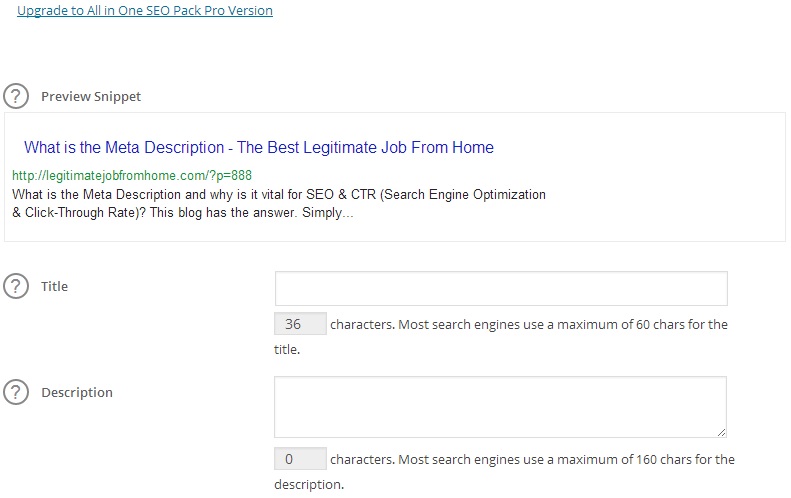 This leads me to the second way of creating the description snippet, which is the way I prefer to do so if I should not start my content with the keyword. You simply would manually type in the description of what your web page or post is all about. Type into the blank description field, in the All in One SEO Pack area under the WordPress editor window, as seen in the picture to the right.
This leads me to the second way of creating the description snippet, which is the way I prefer to do so if I should not start my content with the keyword. You simply would manually type in the description of what your web page or post is all about. Type into the blank description field, in the All in One SEO Pack area under the WordPress editor window, as seen in the picture to the right.
However with this particular blog post, I was able to create my content to start out with the keyword within the first 28 character spaces. By doing this I took advantage of the auto generating description feature of the All in One SEO Pack. However like I said above, there are times when this is not a good feature to use. For example, if you were look at The Wealthy Affiliate Review post I have on this website, you will see that the first words will list the company name, the owner names, the price, and the rating.
All of this does not make up an informative and enticing description snippet, so I had to manually type it in. The description for that post now reads, “Get the latest SEO and training on how to build a WordPress website. The Wealthy Affiliate Review is my personal take on how to do this and start for free.” That snippet of text sounds more descriptive and compelling to the website searcher than what the auto generating feature of the All in One would have used.
You need to test different descriptions
Weeks after your web page has been indexed into Google, some may question why their page is not getting much traffic and will start looking for the solution. One thing you should try is to change your Meta Description Tag. Don’t just assume that what you have for your description is good enough. You want a description that is going to make someone who reads it, to want to click on it.
Google and the other search engines will use your Meta Description only if it is better than what they can pull from your content, that will answer the query of a person searching through Google. Watch the below video from Matt Cutts of Google, as he describes which Meta Tag is important and which one is not.
As you have just seen and heard from Matt Cutts, you should spend some time coming up with a compelling description that will help you to get more people to click on your listing. Remember, the more people you can get to click on your web page link, the higher your CTR and traffic will go. This can lead to more conversions and money in your pocket.
Be creative, be relevant, be descriptive, and entice those who search the internet for what you have to offer, so that they click on your link in the search engine results. If you have any questions on what I have just posted, please leave them below and I will get back to you with a reply.
https://legitimatejobfromhome.com/what-is-the-meta-description/What is the Meta Description - Vital for SEO & CTRhttps://legitimatejobfromhome.com/wp-content/uploads/2014/07/What-is-the-Meta-Description.jpghttps://legitimatejobfromhome.com/wp-content/uploads/2014/07/What-is-the-Meta-Description-300x300.jpg2014 & 2015VideoGoogle,meta description tag,SEO,what is the meta description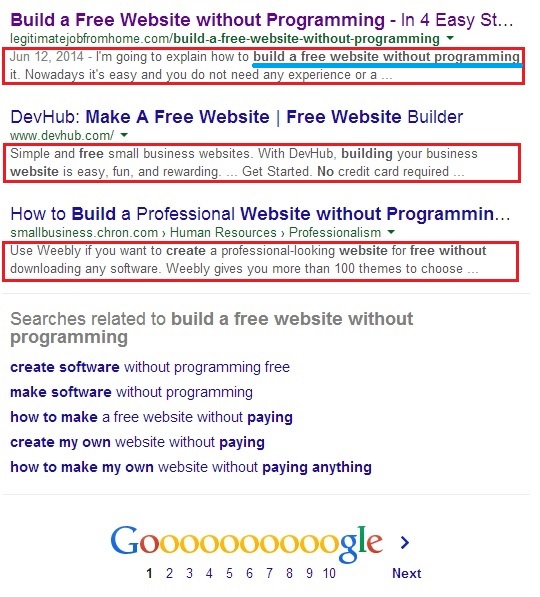
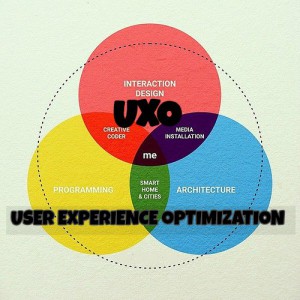


Hi,
I would like to thanks for the efforts you have put in writing this blog. I’m hoping the same high-grade website post from you in the upcoming as well. In fact your creative writing abilities have inspired me to get my own blog now. Really the blogging is spreading its wings rapidly. Your write up is a great example of it.
Regards
Jim Fox
Thank you Jim. I am happy you like my content writing style. I hope what I share on my website will inspire and motivate you to bigger and better things.
Robert,
Also just one more thing before I forget, is it recommended that we input the exact keyword phrase that we used in our title into our meta descriptions? Or is it alright is we use a slight variation of it.
For instance…..
Let’s say the title of my post was ‘What Is (Product Name)’, do I need to include that entire phrase into the description, or if I wanted to save on space, could I just include the product name itself?
That is totally up to you. It is best for better SEO rankings to include the actual keyword in the Meta Description.
Hello Robert,
This was an excellent and very informative blog, I really appreciate that strategies that you provided here.
Meta descriptions, because they are auto generated like you mentioned, are something that I have not paid much attention to, however I recently noticed that a lot of the descriptions that Google is giving my articles are not very compelling and don’t really do justice to what I am writing about.
So my question for you is, is it okay, or would it negatively impact anything on my website if I were to go back through some of my blogs months after they have been written and begin to add my own meta descriptions, and then re-submit them into the index using Fetch As Google?
I am almost 100 positive that I could come up with descriptions that would lead to much higher click through rates then Google would, but I want to make sure that I am doing it the right way and not negatively impacting my website first!
I appreciate an input that you are able to provide for me on this topic!
-Matt
Matt,
It will not hurt your rankings at all. If anything it will help your CTR – Click Through Rates. Definitely go back and change the Meta description. Change it as much as you want. Just do not touch the Meta Title.
Robert
I had been getting messages from my SEO program that I wasn’t using description meta tags and I kept thinking I was… and I sort of did, but this makes it more clear to me about why it’s important and how to structure the description meta so that my keywords are more prominent in the description. Thank you!
You are welcome Kristy. Like Matt Cutts of Google says in the video, it is important to come up with a compelling and informative Meta Description so that it will make a person want to click on your website.
Being that we all know to create our page and post titles with the keyword in it, many people forget about writing a good description which is just as important, if not more, than the title. If you are using the All in One SEO Pack plugin it is easy to forget this because the All in One SEO Pack automatically creates the description for you from the first 160 character spaces of your content. This is not always a good thing to happen.
Thank you for this information Robert. learning more and more every day. Even from the discussion on the post!!!
You are welcome Randy. I always encourage people when I can to read the comments too because sometimes there are further answers and information that I may provide to those who ask questions.
Thanks Robert – most helpful
You are welcome. I am happy that my information was helpful to you.
I’m working on my second blog (feel free to check it out) and I’m really starting to get into SEO because I made the mistake of not doing it on the first.
The question I have for you, is about affiliate links. More specifically, how to use them without being penalized.
Any info you could give me would be great.
Thank you for your comment John. It is best to keep all of your affiliate links centralized to one page. You definitely DO NOT want to have them within the content of many or all of your pages and posts. If you can keep them centralized to like a review page or a store page, that would be ideal.
If you want certain ads to appear on every page then I would suggest that you place them as widgets in your sidebar or footer areas of your website. Doing it this way will allow them to appear on every screen because the sidebar and footer areas are common areas of your theme that appear on every page and post.
Robert,
Thanks for the great post and describing the proper use for Meta Description vs. Meta Keyword Tags.
That can be a bit confusing for many folks.
Initially I did not see that aspect of the All in One SEO in WordPress, so it was being auto-filled, as you mentioned.
However since re-writing many of my Meta Descriptions I have already started to see an improvement in my SERP & CTR.
Thanks again Robert for this very important clarification regarding Google search criteria, great job, my best,
Gary
You are welcome Gary. I realize that it can be confusing to many people when they learn the importance of keywords and then see the Keywords Meta Tag. Normally they think they need to place their keywords into the tag when in actuality it is just a waste of time and will not help at all anymore with your SEO. However the Meta Description Tag is important and as Matt Cutts says in his video, you should experiment to come up with a description that best represents what your pages and posts are all about to better your SEO & CTR.
You ought to be a part of a contest for one of the
most useful blogs on the net. I most certainly will highly recommend this website!
Thank you very much. I’m glad you found my blog post on Meta Descriptions to be useful. Please do share and recommend my posts.
Hey Robert.
Thanks for a very informative article on the meta description and I ‘ve just bookmarked this post for future reference 😀
When I first started a website, I had absolutely no idea about the technical side of things, even when it came to SEO practices too. I can now implement your training in to my WordPress blog, so thanks!
Neil
You are welcome Neil. Many people who create websites and blogs do not realize just how important the Meta Description Tag is and especially if they are using the All in One SEO Pack plugin.
Because of the auto-generating snippet that the All in One SEO creates, many think that they do not need to create their description when in actuality, they do. – Thanks for your comment.
There are really great information in your post. Thanks for sharing. I would be happy to see in a next post how effective was the meta description you had to do manually. Cheers. Fred
Thank you Fred for your comment. The changing of my Meta Description has worked quite well with some of my pages and posts but for others I haven’t seen any response yet. That just means I haven’t found the right words yet. But like Matt Cutts says in the video, you have to experiment with different Meta Descriptions until you find one that works. Like I said, some have worked well and some haven’t yet.
Hi Robert,
This is great information presented very thoroughly and I enjoyed the video. It was nice to put a face to the name!
Christa
Yeah, Matt Cutts really knows his stuff but he should, he’s a major player at Google. – Thank you for your comment Christa and I am happy you enjoyed the information I shared about the Meta Description Tag.
Very interesting and informative. With so much to learn about building an online business it is always good to hear about what actually works and how to do it.
Yes Les and when you can hear it explained by Matt Cutts himself it definitely make the understanding as to why the Meta Description is important. Ever since learning this I do it all the time and I have seen an improvement to my website pages SEO & CTR. Thank you for your comment.
Hi Robert, thanks for this info it makes sense, I just changed it on my last blog which is about content. I used the same words but in different order and it looks much better and now, it starts with the actual keyword I hope that helps a bit on SEO.
When the keyword is within that snippet of text it will help your SEO but as long as the snippet of text is truthful to what your webpage is about will also help your CTR (Click-through Rate) and that in turn will also help your SEO
Robert..Seriously- thank you for the great article. I will be revisiting my own posts to see what I can do.
You are most welcome Jeremy. I thought that this blog post would be very helpful for all those creating their own website and using the All in One SEO Pack plugin’s auto generating description snippet.
Great explanation here Robert. I particularly like the part of using the Meta Description Box when you can’t work the keyword naturally into the first 160 characters. Thanks!
You are welcome James. Using the Meta Description Tag is especially important to those using the All in One SEO Pack plugin because you sometimes cannot get your keywords into the first 160 characters and have it sound natural.
Great explanation on the meta description! At least i know how it works fully and how it can really impact your rankings on Google as well. I would definitely have to go back and update some of my older posts for this too.
Thank you Terrence. I am always updating the Meta Description Tags of any of my pages and posts that are either not moving up in the ranks or do not have a high CTR, especially the older posts.
Hi there, you have a very good looking site.
Hope you all the best.
Bruce
Thank you Bruce and I hope you come back and visit again. If you found this information helpful, please share it with others.
Very helpful info – the video was particularly revealing. Thanks for the assistance!
You are welcome Don. I agree that the video from Matt Cutts is quite informative because it backs up what I am explaining in my post and what people need to be aware of.
Fantastic Robert! I have also been creating a website, and this information on the meta description is going to help me a lot.
I knew what the Meta description was, but I never thought about changing it around to improve my CTR. I usually indexed it, and if my Click through rating wasn’t great, I focused on other things like better keyword or writing a new related article.
This is a great realization for me today.
Cheers for that!
You are welcome Damien. I am glad that the information I provided was helpful. There is a lot of mis-information out there and too many times people think it has to do with only the use of keywords and the keyword meta tag. But in actuality it has more to do with the title and the description meta tag because those are what the people who are going to click on your link are going to see, not your keywords.
Good article; and the one on keywords also. I kind of think I started to get the idea about keywords, but I always find more info.
If I find a keyword with low QSR, than I don’t need to necessarily place it in my title? (Especially if I am writing pages)
If the answer is “yes”, what happens if I change that now, if I take the keyword out of the title and put it someplace else in the text? Two weeks after I wrote and published the article.
Thanks!
I will be definitely revisiting.
Maya
You always want to place the keyword in your title. If you have your title already indexed into Google, DO NOT change it because that can cause problems with your URL address.
The only thing you can and should change until you find one that works is your Meta Description Tag. As I said in my post and Matt Cutts said in the video, make sure you write a good and compelling Meta Description so that it will generate more click-through to your web page or post.
Very informative post Robert!
I was not aware about this but I will be using it in the future.
Thanks John
You are welcome John. There are many people who use the All in One SEO plugin that are not aware about this and really should write their own compelling Meta Descriptions to help better their click-through rate of their web pages/posts.
Hi Robert,
Thank you for writing another informative post.
I have been utilizing the Meta-description area as you say, my question is – Can you type a ‘sales pitch’ (using the KW, of course)as the Meta-Description that is not actually included in your article?
Why I ask this is because I often change what the All in One SEO puts in but still use a snippet/s from my post. Where as I think it would be easier, and more compelling, to write a separate little ‘plug’ for the article – if this is permissible for Google etc.
Thanks Robert, I appreciate your experience.
Blessings Be,
– Rich
You can absolutely write anything you want into your Meta Description Tag as long as it represents truthfully what your web page/post is about. What you write does not have to be anywhere within your actual article, though I would recommend that it contain a relevant keyword. – Thanks for your comment Rich and question. I hope my answer was sufficient.
Thanks for the great info. Robert. I will be giving this a try and bookmarking your site.
You are welcome Jeremy. I am glad the information I provided was of benefit to you. Please come back for another visit and share my website with those who could benefit.
Thank you for this outstanding explanation. I had been doing this all along, because it “felt” like the right thing to do, now I know that my instincts were correct. I really appreciated the video of Matt Cutts. He did a great job, as always, but it also makes your post very compelling.
Thank you Shell. Filling out the Meta Description is something that I think many people who use the All in One SEO plugin take for granted. It is very important to have a well written description so those who search on the web will be more inclined to click on your link than someone else’s. Your instincts for filling it out were right on the money. Good job!
Finally I understand exactly what a meta descriptions is and what it does! I have a bit of a tricky question for you.
Suppose I wanted to rewrite my meta description in the hopes of increasing my CTR, could that effect how that article ranks? (This is assuming that the keyword phrase is still in the description).
Thanks Steve for your question. Yes it can effect how your article ranks. If your CTR goes up so will your ranking eventually. However if your CTR goes down your ranking may not suffer that much because your ranking is based on way more than just your CTR. There will be a very slight negative effect because the less people clicking on it the less interaction will be happening on your website, and as we all know, Google loves interaction.
OK, that makes sense. Very good to know. Thanks Robert.
You are welcome Steve. I’m glad I was able to give you some clarity on the matter.