What is User Experience Optimization for WordPress Websites
Have you ever enjoyed navigating on a website? That website had UXO and I will explain what is user experience optimization and ways to achieve it with your WordPress website. Though common sense UXO will work with any kind of website, I will be talking about WordPress here because it’s my favorite.

Many people the world-over love WordPress and so does Google
As of February 2014, WordPress accounted for 18.9% of all self-hosted websites in the world. Just doing a simple search in Google, “how many websites use WordPress,” you can see from the top 5 results that WordPress gains are approximately 7 million new users every year.
WordPress is one of the most widely used CMS (Content Management System) websites today. It is highly regarded by Google because “it solves a ton of SEO issues,” according to Matt Cutts at WordCamp 2009. This basically means that Google can easily crawl and index the website content without having a bunch of unnecessary code blocking the way.
Now that you know how awesome WordPress is in the eyes of Google, let me go into some detail about 8 ways to make your WordPress website a pleasure to browse. Now we need to discuss ways to satisfy your website visitors, because after all they are the ones who matter most.
ONE: What is User Experience Optimization?
The reason why I selected UXO as the number one way to make your WordPress website a pleasure to navigate, is because the remaining ways are all related. The user experience is pretty self-explanatory, in that you want your website readers to have a great experience when they visit your website.
How do you react when you visit a website in search of information? Do you load up the page and get hit with information overload or are you engaged within the simplicity of the content? Think about that. You are there for the information you are seeking, can you easily find it or at least are you lead to it? As a webmaster who creates content, you are basically the tour guide of your website.
There is a huge reason why it is said that Content is King. This means that without engaging content that not only gives your website readers the information they seek, but gets them involved by asking questions, your readers will not get much out of their experience. Going back to the tour guide comment above, would you get more understanding from a self-guided tour or a guided tour?
You will always learn more from a guided tour, and it is your job as a webmaster to help guide your website readers to the information that they seek in the most simplistic way. And in the following seven ways, you will find out how to go about making the UXO a benefit to your website readers. The easier you can make it for them, the more you will please Google and thus get better rankings.

Applying UXO to your website will make your visitors happy, this increases SEO
TWO: Website Navigation Best Practices
Have you ever clicked on a website link and upon arriving at the home page you were at a loss as to where to click next? It is like taking the wrong exit off of the highway – you do not know whether to back up or forge ahead, figure it out, and turn around. The easiest way to avoid this confusion is to have your main information pages within the top menu navigation bar of your website.
Regardless of whether you have the default WordPress blog roll as your home page or a static landing page, you always want to have your most important page tabs along the top navigation bar. This is where everyone instinctively looks when coming on to a website. But let us say you have more pages than will fit across the top navigation bar, what are you to do?
You definitely should not place another row of page tabs in the menu. This will lead to more confusion because of eye clutter and your goal is to stay clear and simple looking. There are two solutions that will require alternative menu options so more can be added without creating clutter. This brings us to #3.
THREE: Drop Down and Give Me 20
No, I do not want you to drop down and give me 20 push-ups, but I do want you to think about coming up with some Drop Down Menu Tabs. It is important when you begin to create your website design, to plan ahead in what you intend to show within your menu. Many pages will be able to be placed within the same category as other relevant pages.
For example, let us say that your website is about legitimate work at home job opportunities and in your menu you have page tabs about how to get started. However you want to also point out all of the online scams on separate pages. Are you going to create more menu tabs for each of the online scams? I would not, mainly because I want my legitimate options to be more on display.
But these online scams are important to the marketing of your legitimate opportunities, so here is what you can do. Create one page menu tab for the Online Scams and make it a Drop Down Menu, so when you either mouse over it or click on it, another menu is displayed with all of the different scams. Drop Down Menus are a fantastic way to display more in limited space. In #4 below you have another option.

A Drop Down Menu gives you an added space for pages that are not cluttered
FOUR: Should You Use a Side Bar?
There are two schools of thought here when it comes to the use of the Side Bar. Many people use it and yet there are many who do not. I can see both sides for using a Side Bar or not. If you have a small website you may want to decide not to use it because it can be a distraction from your content. However if you have a website with a lot of information, then you should use one.
The Side Bar offers you added website real estate that can allow you to add custom menus for either less important pages that do not appear in your main navigation bar and/or provide a brief menu of your most recent blog posts. These custom menus can be created using what are known as widgets. You can even use these widgets to leave basic text instructions for your website readers.
Wealthy Affiliate University teaches you all this and much more!
However when using the Side Bar it is important not to use too much of it for advertisements, one or two at the most. Ads such as these are a distraction from your content which should always be the main focal point of your website reader. It is your content that needs to educate, market, and give a “call to action” to your website visitors. If your goal is to sell, keep things simple and heed the warnings in #5.
FIVE: Do Not Put Google Adsense in Your Side Bar
Simplicity in navigation and in the lack of visual distractions will greatly enhance the User Experience on your WordPress website. However there are websites that tend to have Google AdSense ads either within their content or on the Side Bar. Now I am not advocating that you do not use them at all, but you should never put them in your Side Bar and here is why.
- AdSense banner ads are not all that attractive and can distract your website readers with graphics that seem out of place.
- That distraction is magnified when the AdSense banner ads appear in the Side Bar because of off-topic advertisements known as retargeting ads.
- When in the side bar only, the code within AdSense will track your IP address and show ads for that target area and most times they will not be relevant to your content.
- However, when you place AdSense in your content, the ads will be more relevant. Relevancy is just as important as simplicity.

But you must ask yourself, do you want that $0.04 AdSense click that will take your website reader away from your content? Or do you want to educate your website traffic and convert them into a larger sale? One thing many webmasters tend to keep forgetting is that your website content is for the education of your website visitors first and foremost.
Simplify the process and be clear in your explanations as to the outcome. Provide your visitors with the information they are seeking by guiding them step by step through the process. Make sure to address any possible questions that they may have. Give your readers what they want to see with the least amount of distractions. However a picture is worth a thousand words and in #6 we will discuss images.
SIX: The Importance of Using Images
People are visual by nature and by using pictures and graphical images in your content, you will be enhancing the experience of your website visitor. Have you ever gone up on a website and have seen one picture near the top of the page, and the rest was just a long page of nothing but text? Boring! Talk about a great way to get people to want to leave your website quickly.
Nobody is going to sit there and read all of your content no matter how interesting it is if there are no images. I don’t know about you but I want to be excited, educated, and entertained when I go on a website. I call these the three E’s. If I see one image and a whole bunch of text, I am out of there!

Another thing to consider is that many people are skimmers. They go up on a website page and maybe read a bit of content at the beginning. Then most of them start skimming through the content looking for something to grab their attention. If they do not find any, off they go to another website.
A photo image is a great way to help stimulate UXO. However it is very important not to place any of your images on the left side of your content, only in the center or on the right side, and here is why.
- You never want to break up the continued straight vertical nature of the left side margin of your content. When reading from left to right your eyes need that edge to be uniform, otherwise it can create confusion or distraction.
- Aligning your images in the center is the most optimum placement for a better User Experience because they will stand out more. This also helps to prevent the content that wraps around them on the left, from bunching up into blocky narrow paragraphs.
- This is more for SEO (Search Engine Optimization). Being that Googlebot cannot index images, there have been times when Googlebot has skipped indexing content to the right of an image.
Knowing the above two points, you obviously do not want to alternate the placement of your images. Make sure they are either all center or right justified on the page. There will be times where you could deviate from being consistent, but try to stay as consistent in the placement of your pictures as possible. Another place you may want an image is above the fold, more on this in #7.
SEVEN: Grab Their Attention! Start Above the Fold

Grab their attention and get them excited about your website content
What the heck does above the fold mean? It is very important you make a good impression when your website visitor first loads your web page. This will happen in an area of the page called Above the Fold. This basically is the immediate viewable area of the screen without having to scroll the screen down.
Within above the fold area should either be an H2 or H3 Heading Tag, more on that in just a bit, or an image. If there is nothing but normal content, there is a good chance that many may get bored before they get started. By having an image or a Heading Tag, you are immediately grabbing the attention of your website reader. So what is an H2 or H3 Heading Tag?
Do you see all of those larger lines of text above proceeding each section of paragraphs? Those are Heading Tags. An H2 or H3 are just short identifications for Heading 2 and Heading 3, both having to do with a certain size. Heading Tags are yet another way to enhance the User Experience for both the full reader and those that like to skim through the content, because they grab the attention of the reader.
Like I said above with the three E’s, in addition to educating and entertaining your website readers with your content, you also want to excite them. When using both Heading Tags as well as Images, you will help to accomplish this by grabbing their attention. Now the last way, #8 below, helps by showing less.
EIGHT: What is Whitespace and Why it is Important?
Another important aspect to enhance the User Experience when browsing through your website, is to create your written content with plenty of whitespace. You may be asking yourself, what is whitespace? Quite simply it is the display of your website content in short paragraphs of about three to four sentences long or no more than five or six lines of text.
Too often I will come upon a website that will have long blocks of text in big paragraphs, and sometimes no heading tags too! That is a recipe for a really bad User Experience. We live in the Twitter generation where short and simple is way better than long and complicated. The attention span of most humans are not too long. I have heard that in some cases it is less than 10 seconds.
By providing whitespace you are giving the eyes of your website readers a chance to refresh and refocus on your content without them losing interest and becoming bored. Sometimes articles like this one will have to be long, but if they are written and presented in such a way as to not bore the website reader, you will have a great opportunity to give a great User Experience.
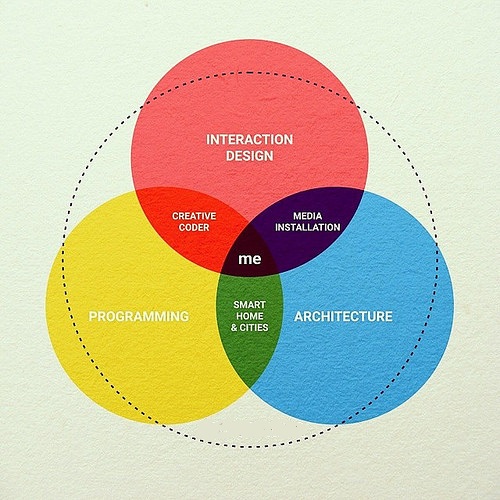
Some of the aspects of User Experience Optimization
REMEMBER: Keep it Simple
Simplicity and ease of navigation is even more important now than it was a few years ago. As of April 2015 Google required that all websites be mobile compliant if they wanted to receive search traffic from mobile users, which eclipsed desktop users in January 2015. The simpler a website is to navigate, the better people are going to want to engage in it.
When creating your WordPress website always ask yourself these three questions. What is user experience optimization? Am I making my content easy to read and understand? And, what techniques can I use to enhance UXO and give the answers that my website readers are looking for with ease?
Keep things simple and always think of your website traffic first and in what ways you can better their experience. If you have enjoyed this article or you have any questions, please leave all comments below and I will return a response to you shortly. If you would like to learn WordPress website design, join me at WA by reading the Wealthy Affiliate Review and begin a rewarding journey.
https://legitimatejobfromhome.com/what-is-user-experience-optimization-for-wordpress-websites/https://legitimatejobfromhome.com/wp-content/uploads/2015/10/What-is-User-Experience-Optimizationf-or-WordPress-Websites-9.jpghttps://legitimatejobfromhome.com/wp-content/uploads/2015/10/What-is-User-Experience-Optimizationf-or-WordPress-Websites-9-300x300.jpg2014 & 2015Google,SEO,what is user experience optimization,wordpress


Hi Robert, I really like this website and there is so much here to absorb! I have been a member here at WA for about 5 weeks and there is so much information to take in. Little by little, I am seeing more results. Thanks to training from WA and all the helpful people in the community. I have your site bookmarked for later reference. Thanks
Thank you Cliff. I am happy you like my website. One of the many things I like about being a member of Wealthy Affiliate, other than the free start up cost, is all of the information and training resources available to everyone for as little as $47 per month.
Not only can ANYONE no matter how computer literate they are or are not, can succeed with their own online business, but you can learn SEO (Search Engine Optimizaion) keyword research, social media marketing, UX (User Experience), and many other online marketing aspects for no more money than you already spend.
No other online program offers so much for so little cost. Just take in the information at your own speed. There is no need to rush the learning process.
Hi Robert, great post. You talked about that in the past and I agree with you 100%. All the pointers you give here are great and important ‘little things’ that keep visitors around. Once I implemented them, and stuck to it, the bounce rate of my site went from over 60% to a constant under 3%, with an increase in page views to over 3.7. Not to mention that traffic is well over 300 per day now, and I do get a lot of comments as well.
There is just one thing I do differently. I like to place images right-aligned. Just because I personally think that the all important tags are the vehicle to break up longer content.
John
Thank you John! I am happy to hear that your website is doing much better with some of these tecniques that I have talked about here in this post. Many times it is just a bunch of little things that can all add up to make a website a non-user friendly experience. But then with a few little tweeks here and there, it could vastly improve user interaction with your website. After all, it is your website visitor that is the most important and their experience on your website should always be a pleasant one.
Robert
Hi Robert,
Great post! User experience isn;t something that’s often talked about so I love hearing when experts such as yourself have something to say on the topic.
I must say, hearing about WordPress being so loved, by the world over as well as by Google, put my mind at ease – since I’m a WordPress user myself.
Personally, I’ve just removed a few pages from the menu in my top bar, since the others were not really that important. I have been contemplating what to do with the sidebar. Is there a widget that you can use to get, say, a picture and text box in the side like you’re doing, or do you pretty much rely on what comes standard with the WordPress theme?
Also, just one more question – would you recommend a premium WordPress theme, or just go with a standard free one.
Many thanks,
Sean
Hey Sean, sorry for the late reply. Thank you for your comment.
Personally I have always tried to design my website with UXO in mind because my website is for the website visitors. Too often I see people making their websites to please Google and not to please their website visitors. The UX should always be the most important focus of the webmaster and not on the Google search results.
As for my sidebar image, I am not using anything special, just a standard text widget. For the picture I copied the html code for the image I had on my About Me page, which can be found in the “Text” section of the WordPress editor. Then I pasted that code into a blank text widget in my sidebar. I then removed that image from my about me page and replaced it with another. Would look kind of redundant if I left the same image on the page as I have in the sidebar.
I would recommend either kind of theme. I have used both, as long as they are mobile friendly and look/work great on a mobile device, I say go for it!
I understand exactly what you mean about User Experience Optimization, but I never knew the abbreviation for it as UXO. I don’t tweet so maybe that is why I never say the abbreviated form. However, I agree it is the user experience that is ultimately the most important quality you can give your website. A sale is always welcomed, but by providing a good experience could mean that you have gained a visitor for now on, which is by far the best that you can accomplish.
Thank you for the several key points to consider when writing your post and building the architecture of your website. I hope to learn more from you.
The acronym UXO is kind of new but UX (User Experience) has been around for a couple of years. UX is starting to become synonymous with SEO (Search Engine Optimization) because of their connection. But the act of optmizing one’s website for a greater UX has come to be known as UXO (User Experience Optimization). I would love it if this post helps to make this acronym more of a popular term, that would be so cool! 🙂
I can understand that many people view their websites as a way to make money and only that. However we must not lose sight of the fact that in order to get a customer you must first win tha customer’s trust by way of providing them information, because that ultimately is what a website is for, information and then a sale. Providing a great UX helps to accomplish this and that is where UXO comes in.
This is a great post with loads of valuable content that will certainly help me in my quest to grow a niche website. This is applicable to ALL websites and will make me check my posts both past and present for my UXO – Thank You
Thank you Terry. I have always applied UXO to my website, even before I knew it was the correct thing to do. Basically I created my website in the way I wish many websites were created, making it less flashy and more simple in the presenting of the information and making it easier to navigate.
If the website needs far more traffic, it’s likely you have already checked
out other advertising options. Nevertheless, there are extremely
other marketing avenues that you can try to be able to enhance your traffic, however,
search engine optimization is among the very
how to attract massive levels of traffic that you have never witnessed before.
Yes Bart, SEO (search engine optimization) is the very best way to attract large levels of traffic and this is why UXO (user experience opimization) is important too. The reason is because UXO is one of the many Google ranking factors that help to determine the SEO of a website post and the website as a whole.
There are also other forms of adverising options but without UXO none of them will produce any kind of meaningful results. It all comes down to your content and how you utilize many of the UXO and SEO techniques that will help to increase your website rankings for increased traffic. Once you can reach page one of Google, which I have done at least a dozen times, your traffic potential improves dramatically.